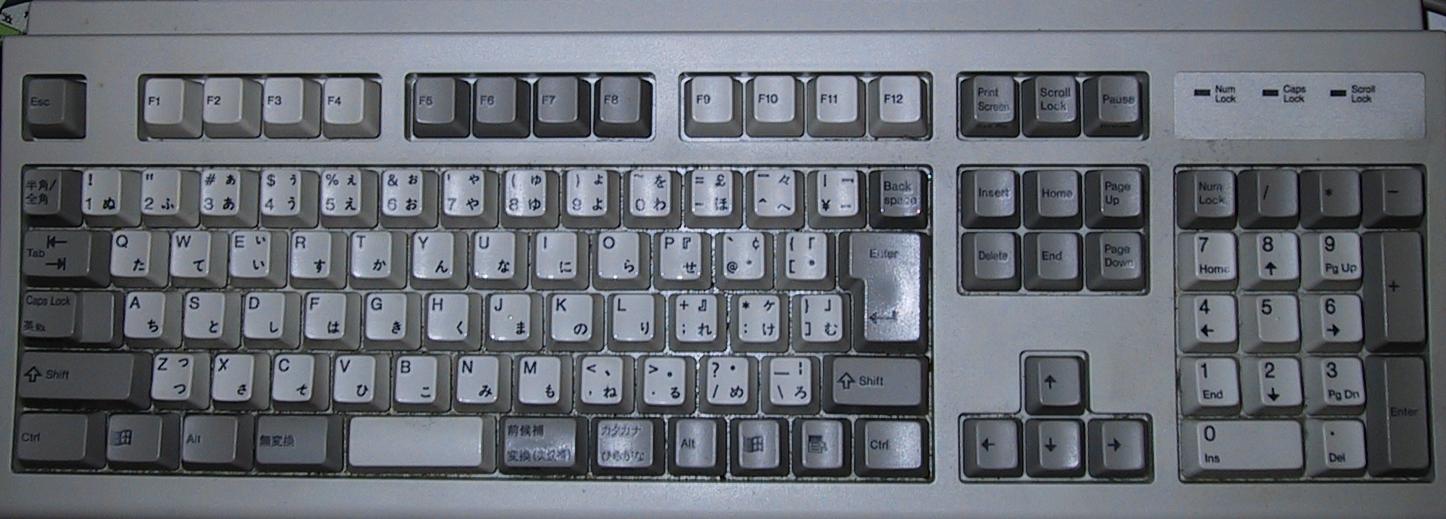I have
showed you my commute, now let me tell you about it as well. (And by doing so, hopefully lend some context to the pretty pictures.)
I might have mentioned this before--and if so, it bears repeating--my daily commute is arduous! My day starts at 06:40 (if I don't need to shave, I get to "sleep in" until 06:45!), when I have to wake up to shower and dress. Just like when I was in kindergarten, I lay out all of my clothes the night before, to minimise prep time. I have to be out the door by 07:20 to catch the 07:25, 07:29, or 07:33 train from
Ishikawa-cho Station to
Yokohama Station. That train only takes about seven minutes or so to run its course (standing room only, but seven minutes of standing is nothing) before ejecting me at Yokohama Station, where I have to walk down some stairs and two platforms over to the
Tokaido Line platform, bound for
Tokyo Station. Trains leave every two minutes, if I recall correctly. I usually catch the 07:43 train, unless it is really crowded, in which case I wait for the 07:46 one. The Tokaido is one of the busiest train lines in Japan, behind only the infamous
Yamanote Line (Tokyo's mass-transit beltway loop) and maybe the
Chuo Line (which runs smack dab through the middle of Tokyo). (Actually,
according to Wikipedia, the Tokaido is the busiest. Not sure how accurate this is.) Which means that there is no chance of getting a seat. None. Perish the thought. And so on (ad nauseum).
When I get on at Yokohama, I try to grab a spot by the door, so I can lean against the arm of the seat. If I'm lucky, there is room in the overhead rack to stow my bag. In any case, after everyone has gotten on at Yokohama, the train is at capacity. In a normal country, I meant. In Japan, well... the next stop for the Tokaido train is
Kawasaki, where roughly five people get off every car, and twenty get on. So yeah, breathing room pretty much vanishes. I am in no way, shape, or form exagerating the number of people that are crammed into that train. So what happens at the next stop,
Shinagawa? Well, no-one really gets off, but not many people get on, either. Which is good, since if lots of people got on, they would have no choice but to sit on the laps of those lucky bastards who got on the train at an early enough stop to earn a seat! (I have never seen this happen, by the way. I am sure it does not.)
Finally, at
Shinbashi, the penultimate stop, about half of the people on the train get off. Which means that I can usually find a seat for the remaining five minutes of the journey before we arrive at Tokyo Station. Not that there is much of a point, since I have to start putting my coat, scarf, bag, hat, etc. back on. Oh yeah, I forgot to mention that the first order of business after I get on the train is to take off all of my winter wrappings. Failure to do so dooms one to a hellish experience, given the soaring temperatures caused by that many human beings crammed into one rectangular box.
So what do I do between Yokohama and Tokyo? Well, sometimes I listen to some music on my MiniDisc player. I always run through some
kanji flashcards, since they only require the use of one's hands, and I can usually manoeuvre my hands into the appropriate position at Yokohama before all locomotive control is wrested away from me at Kawasaki by the force of bodies pressing against me. I have found that, compared to the discomfort and relative boredom of the train ride, studying
kanji is not so bad. :)
Anyway, so the train arrives in Tokyo at about 08:15, giving me nine minutes to traverse the 600-plus metre distance to the Keiyou Line platform. Trust me, NFL running backs ain't got nothing on me in Tokyo Station. In fact, they have it easier--throwing the stiff arm at a fellow commuter is frowned upon, as the
police had to explain to me once. (Kidding! Or am I?) Luckily, there are a few moving sidewalks to accelerate the process a bit, so I can cover the distance in the allotted time. But I have to book.
Yeah yeah, you may think that 600 metres in nine minutes is no big deal, and you are right--if the distance to be traversed is an open trail, a Staunton sidewalk, or even
Grand Central Station in Manhattan. But 600 metres in Tokyo Station during rush hour, leaving the platform of the busiest train line in Japan, is the equivalent of maybe twice that distance in ideal conditions.
Anyway, I have my technique down to such a science that reaching the Keiyou Line platform inside of nine minutes is not a problem for me--even though my Japanese friends claim that it takes 10 minutes--but I only have nine minutes if I catch the 07:43 train out of Yokohama. If I wait for the 07:46 one, I only have about four minutes to make it to the Keiyou Line platform (I know the math doesn't work, but the 07:46 train takes two minutes longer to run than the 07:43 one). Four minutes, now
that is a challenge! But one I am up to; I have successfully done this twice, so far, with no failures to report. Granted, I do arrive, panting, just seconds before the Keiyou Line train's doors close, and there is
no chance of getting a seat.
If I get the earlier start from Yokohama, however, my reward is my very own seat on the Keiyou Line train! In that case, I stow my bag and coat and all of that stuff (the heaters are cranking on these morning trains!) and sit down to do more kanji flashcards. From Tokyo, the stops for the Keiyou Line
kaisoku (rapid) train are: Hatchobori (which is just 90 seconds or so from Tokyo--more on this later), Shin-kiba, Maihama (which is where Tokyo Disneyland is located; see my slideshow), and Shin-Urayasu, where I get off. Actually, there are more stops after that, but I neither know nor care about them.
At Shin-Urayasu, I have to walk across the platform to catch the Keiyou Line
futsu-densha (local train), because the rapid does not stop at Ichikawa-Shiohama, my ultimate destination. I always position myself on the rapid so that, on my walk to the other side of the platform, I encounter the "Let's Kiosk!" snack bar and newsstand (I swear that I am not making up the name). I always have ¥80 handy, which I toss into the little basket that Japanese store provide for you to deposit your payment, than grab a donut and wave it about until the kiosk cashier notices, says, "
hachi-ju en desu... a, hachi-ju en wo chodo o-azukari shimasu. Domo arigato gozaimashita!" ("80 yen, please... oh, I'll collect exactly 80 yen. Thank you very much [you god of consumerism]!").
Having secured my breakfast, I enter the local train, put my scarf and coat back on--without buttoning up yet--and sit down and relax. The local is so empty that I just drop my bag on the seat beside me (no need to rack it). Now, I get to wait approximately five minutes for the local's departure at 08:45. Once it does depart, it only takes about three minutes to reach Ichikawa-Shiohama Station (not to be confused, please, with Ishikawa-cho Station, which is where my crazy commute
begins). From Ichikawa-Shiohama, I have a three or four minute walk to work, during which I produce my name badge from my bag. Once I reach the Fulfilment Centre (a hulking four-storey structure that is 250 metres long by 100 metres wide, and probably 50 metres tall), I say "
ohayo gozaimasu" ("good morning") to the guards, scan my badge on a turnstile (a very similar motion, in fact, to scanning my Suica commuter pass on the turnstiles at the train station), and enter the facility. Once in, I drop my bag off and head to the 09:00 daily meeting.
That is how my day begins. Fast forward then to 18:00 or so, when I am finished working for the day (don't worry, I will blog about work--in fact, I have a fairly lengthy draft underway--but in a separate entry), I shutdown my laptop and throw it in my bag, retrieve my wallet from my desk drawer, then head down the hall to the locker room, where I retrieve my coat, hat, and scarf from my locker. Then, it's down to the first floor, out past the guards (with a hearty "
o-tsukare-sama desu"--"thanks for your efforts [for the company]"), and back to Ichikawa-Shiohama Station. There is a rapid (
kaisoku, remember?) on the Mushashino Line that leaves Ichikawa-Shiohama at 18:17, and another one that leaves at 18:31. It is the latter train that I have taken more often thus far, but I am now making a concerted effort to leave work in time to catch the former, since I have so far to go.
Anyway, the Musashino Line trains run on the same physical rails as the Keiyou Line trains, but the Musashino Line rapid stops at Ichikawa-Shiohama (luckily for me--otherwise I would have to take a Keiyou Line local to Shin-Urayasu, then switch to a rapid for Tokyo--the inverse, in fact, of what I do in the morning). Other than that, it stops at the same stations as does the Keiyou Line rapid: Shin-Urayasu, Maihama (Tokyo Disneyland), Shin-Kiba, Hatchobori, and then the terminus, Tokyo. I can usually get a seat on the Musashino Line train--especially on the 18:17 train, which seems to be less crowded than the 18:31 train, for some reason--for the 25 minute ride back to Tokyo. I sit and chill, sometimes do a little blogging (this entry was begun on just such a train, continued on a Minato Mirai / Tokyu Toyoko Line train from Motomachi / Chukagai to Shibuya, worked on at Amazon headquarters in Shibuya, during a bit of work on a Saturday night, and finally finished on the Tokyu-Toyoku Line train back to Yokohama from Shibuya), and relax until the train stops at Hatchobori, the final stop before Tokyo. As I noted earlier, the train only takes about a minute and a half to traverse the distance between Hatchobori Station and Tokyo Station--compare this to the time it takes me to simply go from one platform to another in Tokyo Station!--so at Hotchobori, I have to leap into action. I have only 90 seconds to put my laptop away, then get my back on and drape my scarf and coat over my bag (it is
far too hot in Tokyo Station for the wearing of such things).
A funny thing happened to me last night: a Japanese salaryman got on the train at Hotchobori and stared at me for the entire time it took to get to Tokyo! I thought about saying something rude to him in English or something polite to him in Japanese (such as "
nanika mondai ga gozaimasuka?", for you Japanese speakers out there), but I finally decided--wisely--to just grin and bear it. After all, you never know who is Yakuza these days. ;)
When the train stops at Tokyo Station and the doors open, it is off to the races again as I head for the Tokaido platform. I am not really in danger of missing a train, but the earlier I get to the 18:50 (or 19:05, if I caught the 18:31 train from Ichikawa-Shiohama) train, the better my choice of where to stand (no sitting on the Tokaido! ever!) becomes. Like I said, I prefer the space right by the door where I can lean on the armrest of the seat by the door. The Tokaido takes about 35 minutes to get back to Yokohama, and becomes increasingly crowded outbound from Tokyo until Kawasaki (the stop right before Yokohama), where more people get off than get on. At Yokohama, I calmly walk downstairs off the Tokaido Line platform and cross over the the next platform, where I can catch a Negishi Line train back to Ishikawa-cho Station. Or I can get off a stop early, at Kannai, if Lyani and I are meeting for supper at Saizeriya, McDonald's, Moss Burger, the katsudon place, or any number of other fine eating establishments in the immediate vicinity of Kannai.
If I get off at Ishikawa-cho, I usually make it home by 19:40 if I took the early train from Ichikawa-Shiohama, or 19:55 otherwise.
And that, ladies and gentlemen, is the long, sad story of my commute. Then again, unlike Chris Loda, I don't have to
drive in Beltway traffic. :)
 I am currently in the throes of eating an お弁当 (o-bento, or Japanese boxed lunch), pictured above. This particular one (if you clicky clicky, you might just be able to make out the details) contains the following items:
I am currently in the throes of eating an お弁当 (o-bento, or Japanese boxed lunch), pictured above. This particular one (if you clicky clicky, you might just be able to make out the details) contains the following items: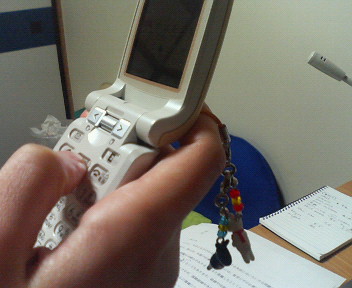 And Lyani? Well, she has been bitten by the Gaspard and Lisa bug, big time! In Japan, Land of the Rising Cute, as soon as the "Hello Kitty" craze showed signs of slowing down, Japanese girls quickly turned Gaspard and Lisa into a huge fad. So now you can find Gaspard and Lisa merchandise of every description. Lyani, whose consumer sense is pretty sharp, has been able to get off with just a keitai strap (pictured at left) and a couple of postcards.
And Lyani? Well, she has been bitten by the Gaspard and Lisa bug, big time! In Japan, Land of the Rising Cute, as soon as the "Hello Kitty" craze showed signs of slowing down, Japanese girls quickly turned Gaspard and Lisa into a huge fad. So now you can find Gaspard and Lisa merchandise of every description. Lyani, whose consumer sense is pretty sharp, has been able to get off with just a keitai strap (pictured at left) and a couple of postcards.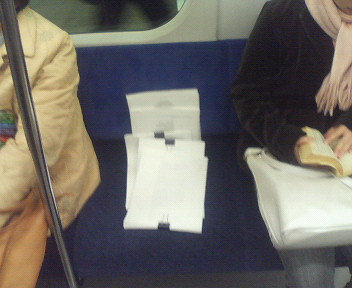




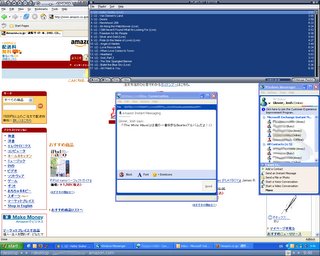











 Like all Japanese phones these days--you literally cannot find one without anymore--my keitai has a built-in digital camera! It can actually be set to 640x480 resolution, which makes it almost a digital camera replacement (but not quite, since the camera is probably not quite even 1
Like all Japanese phones these days--you literally cannot find one without anymore--my keitai has a built-in digital camera! It can actually be set to 640x480 resolution, which makes it almost a digital camera replacement (but not quite, since the camera is probably not quite even 1