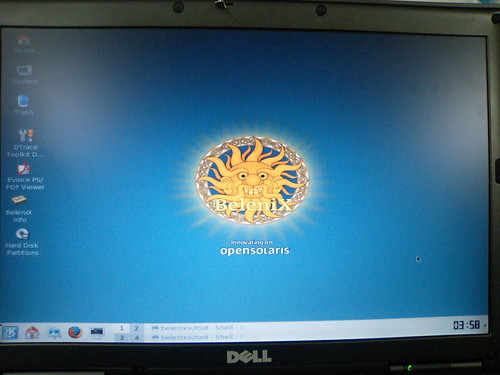
Let me just say that the fact that the LiveCD Just Worked was very impressive to me, given the fact that Solaris is known for supporting less end user hardware than Linux (whether this is fair to Solaris is a topic that I will be exploring in future OpenSolaris journal entries).
Having said that, I quickly ran into problems (stop reading here unless you want to see my criticisms).
I just wanted to send my screenshot over to another box so that I could upload it to Flickr and stick it in this blog entry (I like "blentry", are you guys cool with that?). So, I plugged in the network and ran /etc/init.d/dhcp start, which returned success right away. So I then ran ifconfig -a to see what IP address I got.
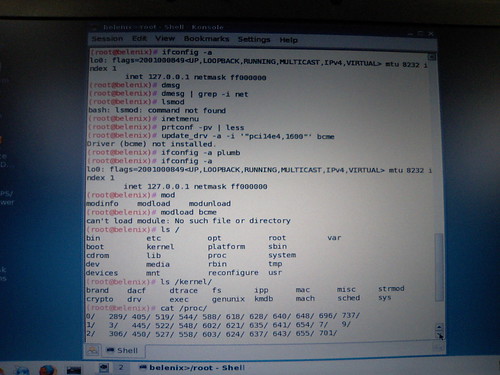
To my surprise, I saw that I had only lo0, which is the loopback interface for localhost (127.0.0.1 sweet 127.0.0.1). "That won't play!" quoth I, and double-clicked on the "BeleniX Info" icon on the desktop. To my delight, it was a guide / FAQ (this doc, I think). I searched for "net", but all of the hits assumed that the NIC was detected and claimed by a driver, which mine was clearly not.
So I Googled more, then tried some stuff which you can see in my Flickr set, before being defeated by my bad memory (I could not recall how to load Solaris kernel modules; or more precisely, where to find which kernel modules one can load with modload or whatever it is).
So, having spent 10 minutes trying to get the network working, I turned my attention to USB mass storage, for I have a AU WIN W41H (Flash, sorry) phone that acts like a USB hard drive. First, I just plugged it in in hopes that vold and KDE would cooperate and give me a little icon on the desktop to which to drag my screenshot image. No such luck. So I tried mounting manually, but could not figure out which entry in the /dev filesystem was appropriate. So I Googled more:
- http://www.genunix.org/wiki/index.php/Special:Search?search=usb+mass+storage&go=Go
- http://docs.sun.com/app/docs/doc/817-3814/6mjcp0qr3?a=view
- http://docs.sun.com/app/docs/doc/817-3814/6mjcp0qs8?a=view
This stuff "worked", but then I tried to mount the correct device and the mount command just hung for 60+ seconds until I unplugged the USB cable.
So all of my screenshots were taken the old-fashioned way, with my keitai's camera. :)
The bottom line is that I spent 20 minutes trying unsuccessfully to get my screenshots off the BeleniX box, and I consider myself well above average competency when it comes to Unix. But this is really a documentation problem, and one that I'll be happy to help solve once I get my Solaris admin legs back. :)
Good work, OpenSolaris and BeleniX crews! The product looks nice and Just Works; at least 95% of the way.

3 comments:
Which version of belenix was it? I'm not sure which version they bundle on the starter kit, it could be 0.4 or 0.5
Belenix 0.6.1 is the latest, you might want to give that a try.. it has better device support than the earlier versions.
Thanks for trying BeleniX and posting your experience. As Anil said in the previous comment, could you please let us know the version of BeleniX that you are trying?
Also, I would invite you to post your queries to belenix-discuss@opensolaris.org.
~Joe
I use a Dell D62 with Belenix, and I have to download and install the Broadcom drivers for Solaris from the broadcom site. It works just fine for me.
In case you need further help, just ask on the belenix-discuss list.
Post a Comment